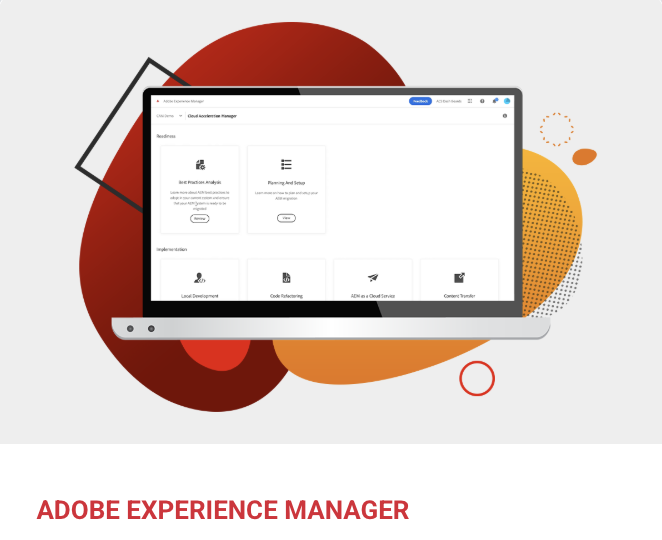
Experience Manager Sites for Developers - Pro
Adobe Experience Manager Sites is the industry-leading content management system that empowers any marketer
Mastering Adobe Photoshop for Visual Design
Introduction to the Photoshop Interface
Unlock the full potential of Adobe Photoshop to create stunning visuals, retouch images, and design assets for digital platforms. This course walks you through essential tools, layers, masks, typography, and real-world workflows used by professional designers.
Whether you're working on marketing banners, social media content, or preparing assets for web and mobile, this course equips you with the skills and confidence to deliver polished, professional work.
Latest cohort discussions
Course Overview
What we offer
We are adding to our course offerings all the time - check back as we expand to higher-level courses.
experience
description
COMMUNITY
Join our community
You can take part in the Adobe Digital Experience Community at any point on your learning or certification journey. Post in our forums, become a Subject Matter Expert, provide feedback on our program, test new courses - tons of opportunities are waiting for you!
Visit community